AIMS Portal:- A unique portal has been designed to help railway employees. The authorities launched AIMS Portal to digitalize the process of downloading payslips through the online method. The portal was launched in 2013, but it took a year to implement it. It helps in maintaining the financial and personnel database of the Railway employees. The employees of Indian Railways can also see their details such as Salary, and downloading of payslips, Provident Fund (PF), and IT (Income Tax) projections.
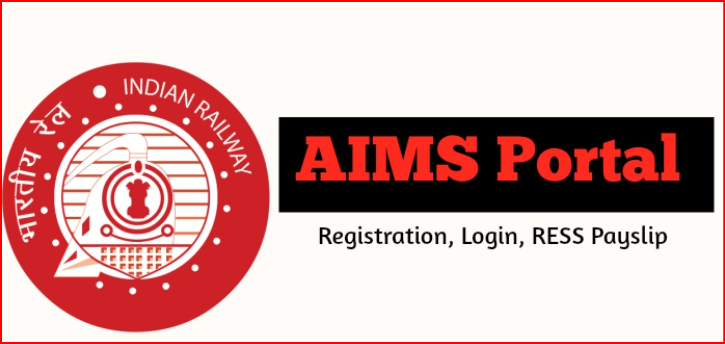
AIMS Portal 2023
In the time of digitalization, no one wants to visit government offices and also it is not easy to maintain a hard copy of documents. So, with the help of a new initiative, the employees of the railway can get their payslips and complete their work by sitting at their homes also. To take benefit of the online portal of the Accounts and Finance Department of Indian Railways, the employees have to register themselves. The portal will also help to keep track of the financial and personnel databases of employees’ Railways.
aims.indianrailways.gov.in Overview
| Name of the portal | Accounting Information Management System (AIMS) portal |
| Launched | 2013 |
| Implemented | 2014 |
| Developed for | Railway department Employees. |
| Formally known as | Integrated Payroll and Accounting System (IPAS) |
| Department Concerned | Accounts and Finance Department, Indian Railways |
| Category | Portal |
| Employees should Have | 11 Digit the Employee Number and PAN Number |
| AIMS Portal Benefit | Provide AIMS Salary Pay Slip, Transfer, and Other Help |
| Official Portal | aims.indianrailways.gov.in |
AIMS Portal Benefits
- The AIMS portal helps employees of the railway department in completing many works by seating in one place only.
- With the help of the portal now individuals who work in the Railway sector can download the pay stubs and access details related to pension, income tax, health insurance, pension, etc.
- The platform is user-friendly as it is very simple and easy to use.
- The status of their trains can also be checked through the portal.
- The employees of the Railway can easily access their personal information at any time, there is no time restrictions.
- The Time of the individual will not be wasted as now they no need to go to the government offices to know the status of salaries, pensions, or Health insurance.
AIMS Portal Important Details
- Aadhaar Card
- Mobile Number
- Date of Birth
- Employee picture
- Basic details of the employee.
AIMS Portal Registration Procedure
- Firstly, go to the official website, aims.indianrailways.gov.in
- The home page of the website will open on the screen.
- You will see the Employee Self Service link on the home page, click on it.
- A new page will open on the screen.
- Enter all required details on the new page like Email ID and Password.
- After entering details verify your email ID.
- For the verification process, an email will be sent to your ID which will then be verified with the link given there.
- You have to register yourself if you are a new user.
- Click on New Registration to do registration.
- After that you will be see a new page on the screen.
- Enter Employee Number, Mobile Number and Date of Birth.
- Recheck all the details before final submission.
- At last, click on submit option on the screen.
- After clicking on the submit option, you will be registered.
Procedure to Check Railway Payslip Salary
- Firstly, go to the official website, aims.indianrailways.gov.in
- The home page of the website will open on the screen.
- After reaching the home page, click on the Employee Self Service link option.
- Now you will be directed to a new web page.
- Now you have to do log in by entering credentials.
- Then you have to click on the option called payslip.
- You will see your payslip on the screen.
Registering for AIMS SMS Alert
- Firstly, you have to Send SMS “START” to 09821736069
- Then you will see a confirmation message on the screen.
Procedure to Recover AIMS Password
- Visit the official website of the Accounting Information and Management System (AIMS), aims.indianrailways.gov.in
- The home page of the website will open on the screen.
- After that, you have to click on the link ‘Employee Self Service
- Now you have to enter your user id and password on the screen.
- After that Scroll down and click on the ‘Forgot Password option.
- A new page will open on the screen.
- Enter Aadhar Number, mobile number, and date of birth on the new page.
- After that, you have to click on Submit option.
- If you have entered all details correctly then you will receive a new password on your registered mobile number.
AIMS Portal Grievance
- Go to the official website of the railway authorities, aims.indianrailways.gov.in
- The home page will appear on the screen.
- Then click the “public grievance” option on the home page.
- After that you go to the grievance option and select the “lodge public grievance” option.
- You will see the application form on the screen.
- Fill the application form by entering all details.
- To Submit the application form, click on the “submit” option.
Procedure To Check Status of Grievance
- Visit the official website of the Indian railways account and finance portal, aims.indianrailways.gov.in
- The home page will appear on the screen.
- Click on the public grievance link on the home page.
- A new page will open on the screen.
- Then you have to click on the view status link option.
- Enter the registration number, email id mobile number, and security code in the space given.
- At last, click on submit option.
- After that you will see the status of grievance on the screen.
FAQs
Full Form of AIMS Portal is Accounting Information Management System (AIMS) portal For Indian Railway Employees that give AIMS Salary Pay Slip, Transfer, and Other Help.
AIMS Porta Official Website is aims.indianrailways.gov.in