RCH Portal:- The Department of Health and Family Welfare took an initiative to help the residents of the country. The government of India launched the Reproductive and Child Health (RCH) program to provide full healthcare services to women and children. The department started the RCH Portal through which all the details regarding family planning, maternal health, child health, and immunization are given to Pregnant women and children across the nation. The government decided to start this portal for the betterment of children and the care of mothers.

RCH Portal 2023
Other information such as female infertility issues, the pregnancy cycle, and childbirth procedures are also made available on the portal. The motive to start this portal is the safety and welfare of mother and child both. All the information available on this online portal will help in decreasing the infant mortality rate and maternal mortality rates in the country. This portal can only be used by government offices. The online portal helps in the Identification of high-risk pregnant women. It also tracks the health conditions and assists at the time of the delivery of pregnant women.
rch.nhm.gov.in Portal Overview
| Name of the article | RCH Portal |
| Launched By | The Government of India |
| Beneficiary | Child & Pregnant women of India |
| Application Procedure | Online |
| Category | Central Government Schemes |
| Official Website | https://rch.nhm.gov.in/RCH/ |
RCH Portal Objective
The main aim to start this portal is to decrease infant and maternal mortality rates in India. With the help of the portal, health-related programs can also be monitored.
Benefits of RCH Portal
- The launch of this portal will enhance the healthcare system of the country.
- Through this portal, the government will be able to provide quality service to pregnant women and children all over India.
- With the help of the portal, health workers able to make plan of giving immunization services to children.
RCH Portal Data Entry Details
- Profile entry.
- Data of pregnant women.
- Child details
- Eligible Couple Requirements
- Health provider/ASHA entry.
- Direct data
- Bank information
- An advanced search, EC re-registration.
- JSY PFMS Module
Procedure of Self Registration on RCH Portal
- Firstly, you have to go to the official website of “RCH Portal”, https://rch.nhm.gov.in/RCH/
- You will reach on the home page of the website.
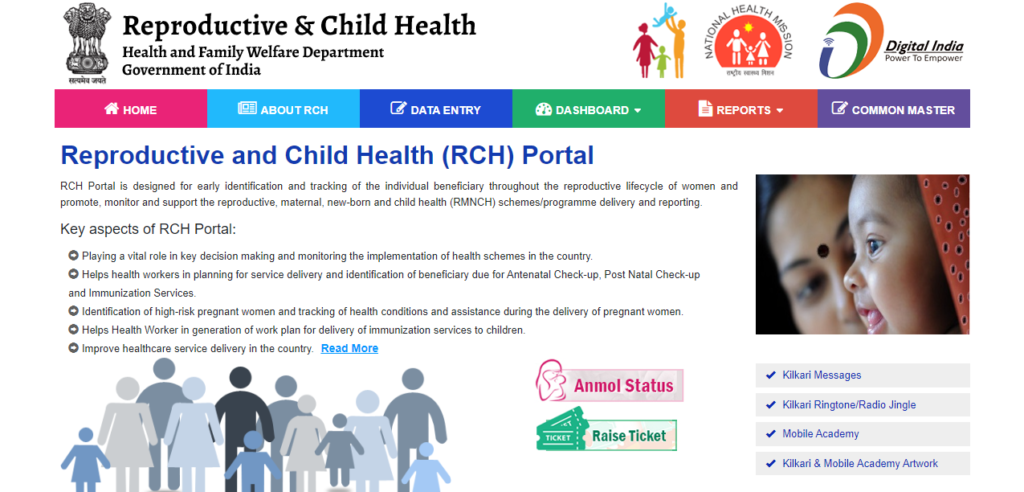
- Click on the option “Self Registration“ on the home page.
- You will see a new page on the screen.
- You will see many options on the new page, select which you want to select. Options –Pregnant Woman Registration and Child Registration.
- After that enter details such as Personal details. Hierarchy, Medical information and Certification.
- Now click on the “Save” option on the screen.
- By following these steps, your registration will be completed.
How to View Anmol Status
- Go to the official website of the RCH Portal.
- The homepage of the website will appear on the screen.
- Click on the option of Anmol Status.
- After that new page will open on the screen.
- Select the state and district and click on the enter option.
- After that Anmol Status will be seen on the screen.
Procedure to Know Your Health Record
- Go to the official website of “RCH Portal”.
- The homepage of the website will appear on the screen.
- Click on the option Know Your Health Records on the home page.
- You will see a new page on the screen.
- Then select your ID type on the new page.
- Enter your ID and Captcha code in the space given.
- Then click on the option of Get OTP.
- An OTP will be sent on your mobile number.
- Provide the OTP in the OTP box.
- Click on the view option.
- You will see the details on the screen.
Procedure of Ticket Raising
- Visit the official website of RCH Portal.
- You will reach on the home page of the website.
- Click on the option Raise Ticket on the screen.
- A new page will open on the screen.
- Now you have to enter your mobile number.
- Finally, click on the submit option on the screen.

