CERSAI Portal 2023:- CERSAI (Central Registry of Securitization Asset Reconstruction and Security Interest of India) is an online portal that was launched in 2011. The central government started this portal with an aim to prevent frauds in circumstances where properties are used as security for loans. With the help of this, now officials can investigate the procedure of getting many loans from different banks on the same property. The maximum shares of CERSAI (NHB) are with the central government, public sector banks (PSBs), and the National Housing Bank.
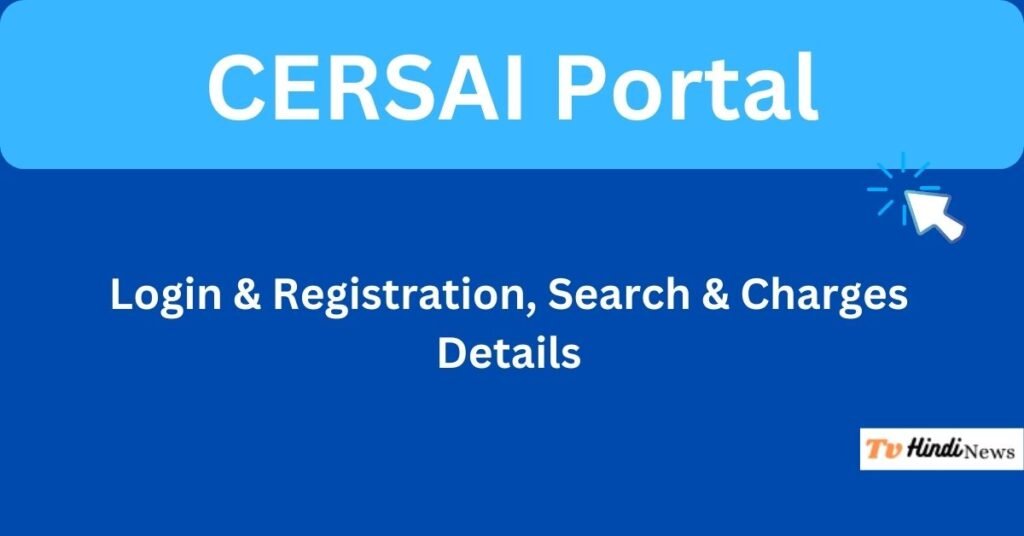
CERSAI Portal 2023
The portal will prove beneficial for both people and the financial institution. With the help of the online platform the public can obtain information regarding similar mortgage. Individual takes loans from the financial institution like banks by showing the original property documents and also, they use photocopies of the same asset to take loans from different banks. So, CERSAI has reduced these cases of fraud and usage of the same asset as security for different loans. Before the launch of CERSAI, the genuine buyer was not aware about the loans and liability on the asset.
CERSAI Portal Overview
| Name of the article | CERSAI Portal |
| Launched by | Central government |
| Mode of Application | Online |
| Beneficiaries | People of the country |
| Aim | To prevent mortgage fraud |
| Website | https://www.cersai.org.in/CERSAI/home.prg |
CERSAI Portal Objectives
The main aim of the CERSAI Portal is to provide a centralized platform for registration and maintenance of information regarding security interests created by banks and financial institutions. The portal gets all the data regarding security interests at one place that will make easy for the banks, financial institutions, and borrowers to access and retrieve the data.
Registration Fee for CERSAI
| Transaction nature | Fees Payable (Excluding Taxes) |
| Creation or modification of security interest in favor of secured creditors / other creditors | Rs.100 for loans above Rs.5 lakh and Rs.50 for loans up to Rs.5 lakh |
| Satisfaction of securitization or reconstruction of financial assets | RS 50 |
| satisfaction of any existing security interest | Nil |
| securitization or reconstruction of financial assets | RS 500 |
| assignment of receivables | Rs.10 for assignment of receivables below Rs.5 lakh and Rs.100 for assignment of receivables of Rs.5 lakh and above. |
| Search for information in CERSAI | RS 10 |
| Waiver of delay up to 30 days for assignment of receivables | Ten times the basic fee, as applicable. |
| Satisfaction of registration on realization of receivables | Nil |
Procedure to Login on CERSAI Portal
- Firstly, go to the official website of CERSAI, https://www.cersai.org.in/CERSAI/home.prg

- You will reach on the home page of the website.
- Click on the login option on the home page.
- You will see a new page on the screen.
- Now you have to enter the details such as login ID, password and captcha code in the space given.
- After that click on the login option.
- By following these steps, you can login on the portal.
Procedure for Unit Registration on CERSAI Portal
- Firstly, you have to go to the official website of CERSAI.
- The homepage of the website will appear on the screen.
- Click on the option of View More on the home page.
- You will reach on the new page.
- Now you have to select the mode of unit registration and then enter all the asked details.
- After that enter captcha in the space given.
- At last, click on the submit option on the screen.
- By following these steps, you can register a unit on this portal.
Procedure to Perform an Asset-based Search on the CERSAI Portal
- Visit the official website of CERSAI.
- The home page of the website will open on the screen.
- Click on the Public Search option on the home page.
- Select Asset based search from the drop-down list.
- Now new page will open on the screen.
- Then select the asset category from the drop-down list. The options of assets are Immovable, Movable and intangible.
- After you select the Immovable category, you will see a series of options.
- Then enter the asked details such as Survey Number / Municipal Number Plot Number, House/ Flat Number, Floor No, Building (Tower Name / Number, Name of the Project / Scheme / Society, Street Name / Number, Pocket, Locality/ Sector, State, District, City / Town / Village and Pin Code.
- Now you have to Enter the Captcha code in the space given.
- Lastly, click on the Submit option.

